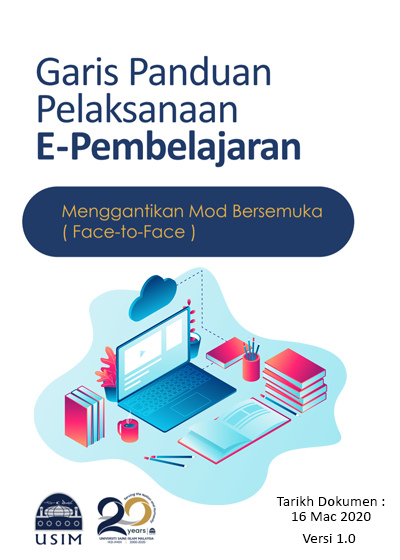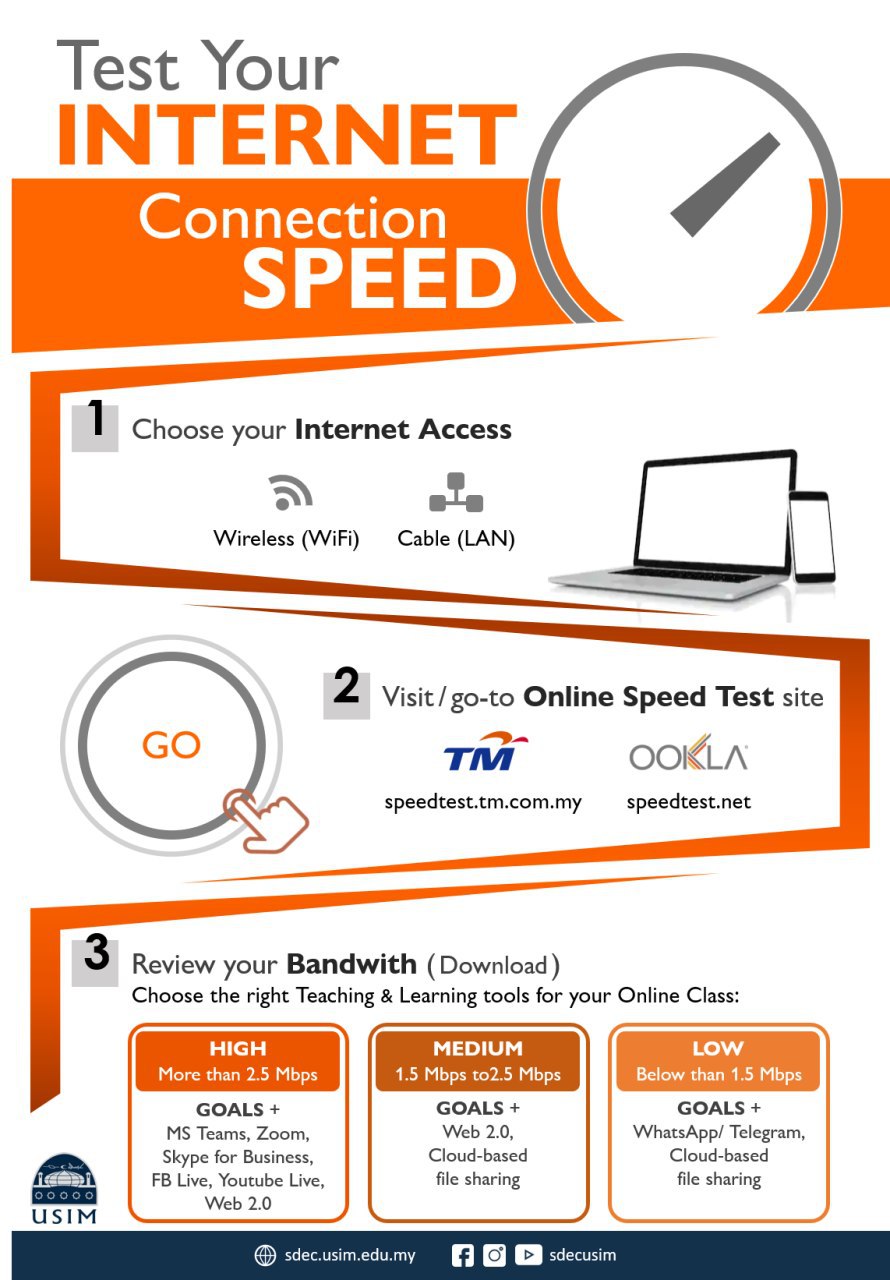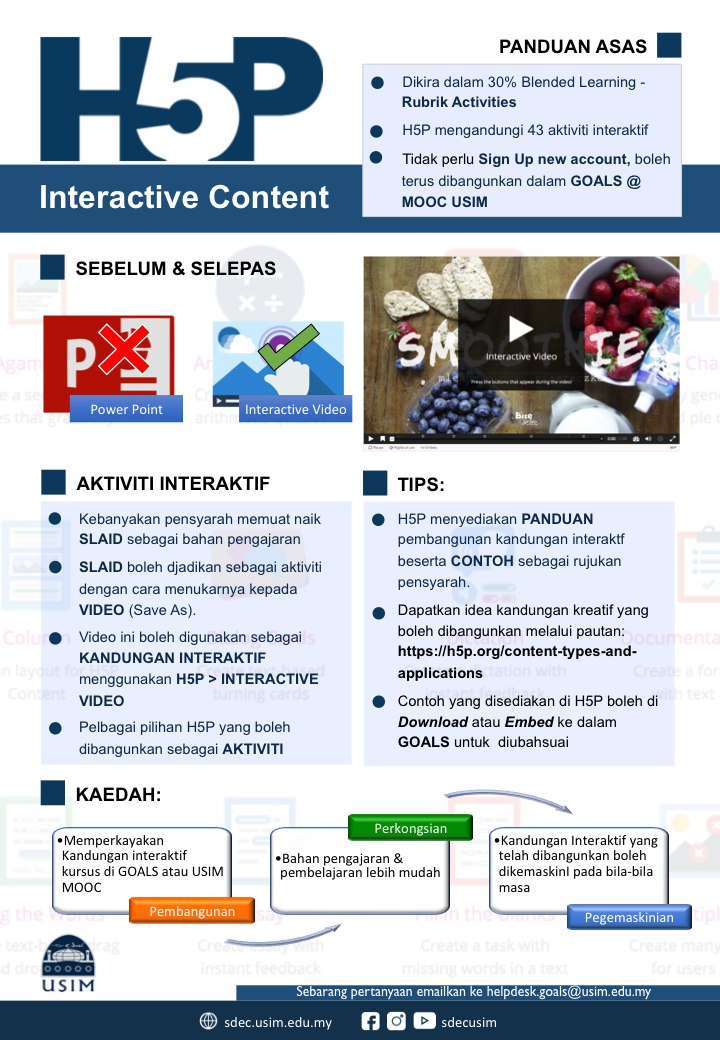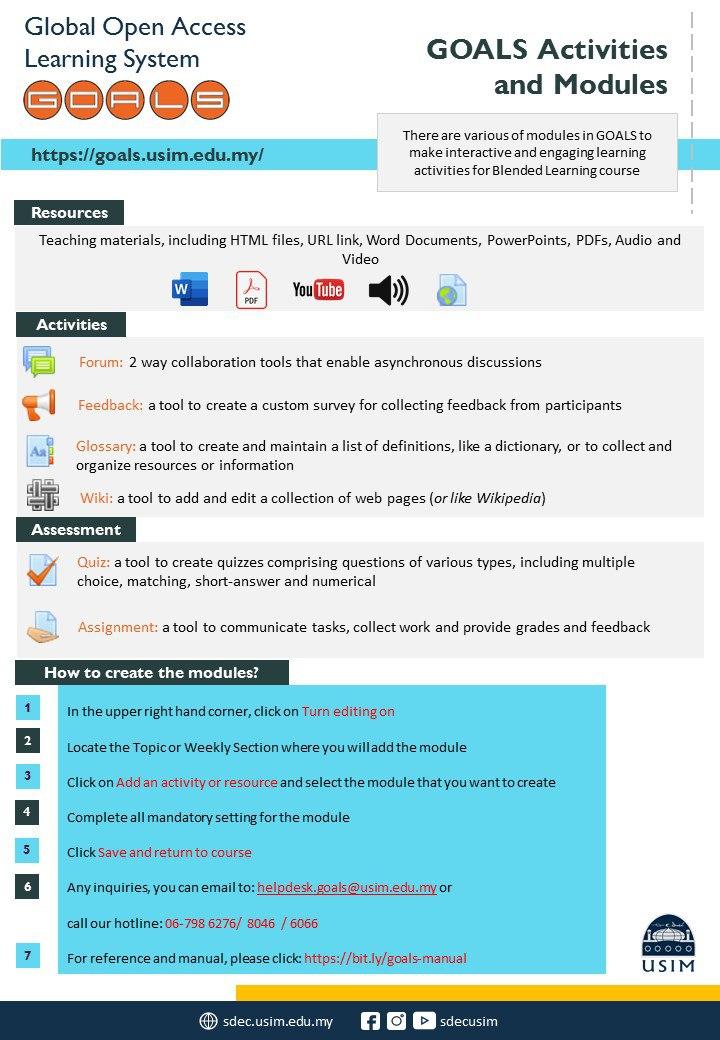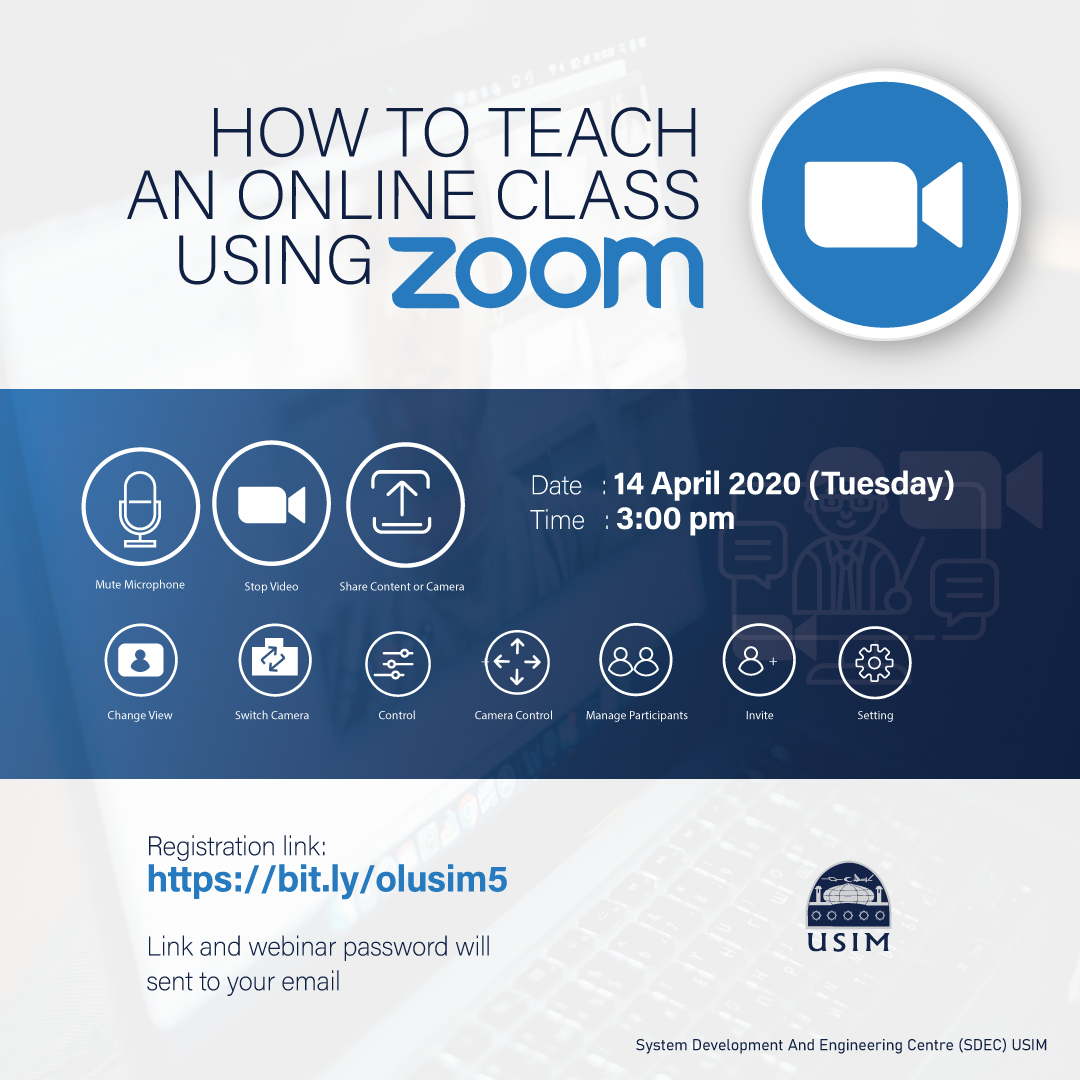Activate Your Online Learning
Activate Your Online Learning
The mechanism for USIM’s lecturer and student
having the best experience in implementing digital
class session fully online
The mechanism for USIM’s lecturer and student having the best experience in implementing digital class session fully online
Garis Panduan
ICT & Perlaksanaan e-Pembelajaran
Reference List
Get and download the documents and materials
GOALS VIDEO TUTORIAL
Step by step guide via video for GOALS
Infographics
Visual is more effective
Virtual Training
Get knowledge online
Tools
List of tools in implementing interactive teaching
and learning session online

GOALS

VIDEO CREATION & EDITING TOOLS
COMMUNICATION
/COLLABORATION TOOLS

DATA ANALYSIS TOOLS

DIGITAL CLASSROOM TOOLS

VIDEO CONFERENCE TOOLS
Hotline
Contact our technical expert
Email : helpdesk.goals@usim.edu.my
Phone :
Mohd Firdaus Amran :
011-28042515Nurhuda Ruzlan :
012-3432265Nur Syakira Redzuan :
013-6482063Ahmad Fazli Ismail :
017-6151583